How to Create an Exclusive Discord Community for Your Substack Subscribers
As a Substack creator, you know that building a strong, engaged community around your content is essential for long-term success. While Substack's built-in features like comments and discussion threads are a great start, creating an exclusive Discord server for your subscribers can take your community to the next level.
In this step-by-step guide, we'll walk you through the process of setting up and managing a thriving Discord community that perfectly complements your Substack content and provides additional value to your subscribers.
Benefits of a Discord Community for Substack Creators
Before we dive into the specifics of setting up your server, let's explore some of the key benefits of creating an exclusive Discord community for your Substack subscribers:
Enhanced engagement: Discord's real-time chat and voice features allow for more dynamic, interactive conversations that can keep subscribers engaged between your Substack publications.
Increased loyalty: By providing a private, exclusive space for your most dedicated readers to connect with you and each other, you can foster a stronger sense of community and loyalty among your subscribers.
Valuable feedback and insights: Engaging directly with your subscribers on Discord can provide you with valuable feedback, ideas, and insights to help you refine your content and tailor it to your audience's interests and needs.
Additional monetization opportunities: An engaged Discord community can open up new avenues for monetization, such as sponsored content, affiliate partnerships, or paid mastermind groups.
Step 1: Set Up Your Discord Server
To get started, you'll need to create a new Discord server specifically for your Substack subscribers. Here's how:
Open the Discord application or navigate to the Discord website and log in to your account.
Click the plus sign (+) on the left side of the screen to create a new server.
Select "Create My Own" and choose "For a club or community."
Enter a name for your server that clearly identifies it as a community for your Substack subscribers (e.g., "Your Substack Name Community").
Click "Create" to finalize your new server.
Step 2: Customize Your Server Settings
Once your server is created, take some time to customize its settings to ensure a safe, welcoming, and well-organized community:
Set up roles: Create roles for different types of subscribers (e.g., free vs. paid) and assign appropriate permissions to each role. This will help you manage access to certain channels and features based on subscription level.
Customize channels: Create channels for different topics or purposes, such as general discussion, content feedback, Q&A sessions, or special events. Use descriptive names and organize channels into categories to keep your server easy to navigate.
Configure moderation settings: Set up moderation features like word filters, spam prevention, and user verification to maintain a safe, respectful community environment.
Personalize your server's appearance: Add a server icon, banner, and description that reflect your Substack brand and community's purpose. This will help new members quickly understand what your server is all about.
Step 3: Integrate with Your Substack
To make sure you don't spend all your time keeping track of your community's subscription changes, you can use Sidestack to sync your Substack and Discord servers. It will track automatically keep track of any subscription changes and cancellations.
Sign up for Sidestack: You can start a free trial here.
Connect your Substack: Once you've signed up for Sidestack, use the Sidestack dashboard to connect your Discord Server and Stripe account.
Promote your Discord server: Add a prominent link to your Sidestack in your Substack newsletter, website, and social media profiles. Encourage your subscribers to join the community and engage with fellow readers.
Step 4: Onboard and Engage Your Subscribers
With your Discord server set up and integrated with your Substack, it's time to focus on onboarding new members and fostering an engaged, active community:
Create a welcome channel: Set up a dedicated channel for welcoming new members and providing them with essential information about your server, such as rules, channel descriptions, and any upcoming events or initiatives.
Encourage introductions: Ask new members to introduce themselves in a designated channel and share what drew them to your Substack content. This helps break the ice and builds a sense of connection among community members.
Host regular events and discussions: Plan and host regular events, such as Q&A sessions, content previews, or group discussions on topics related to your Substack niche. These events keep your community engaged and provide additional value to your subscribers.
Engage with your community: Make a point to regularly interact with your subscribers on Discord, responding to questions, offering advice, and soliciting feedback on your content. Your active presence will help foster a stronger sense of community and loyalty among your members.
Conclusion
Creating an exclusive Discord community for your Substack subscribers can be a game-changer for your creator business. By providing a dedicated space for your most engaged readers to connect, interact, and access additional value, you can foster deeper loyalty, gain valuable insights, and unlock new monetization opportunities.
Follow the steps outlined in this guide to set up, customize, and integrate your Discord server with your Substack account, and focus on consistently engaging with and providing value to your community members. With time and effort, your Discord community will become an invaluable asset for your Substack brand and a powerful driver of long-term success.
Create a Discord Server for your paying
Substack subscribers
Create a
 Discord Server
for your paying
Substack subscribers
Discord Server
for your paying
Substack subscribers
- Create exclusive Discord channels and experiences for your paying subscribers.
- Automatically keeps track of any subscription changes and cancellations.
- Boost conversion by adding additional value to your Substack subscription.
- Increase retention of your existing subscribers.
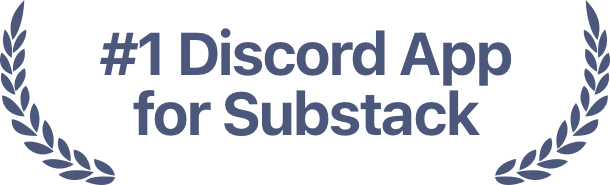





Loved by 15,000+ Substack subscribers


