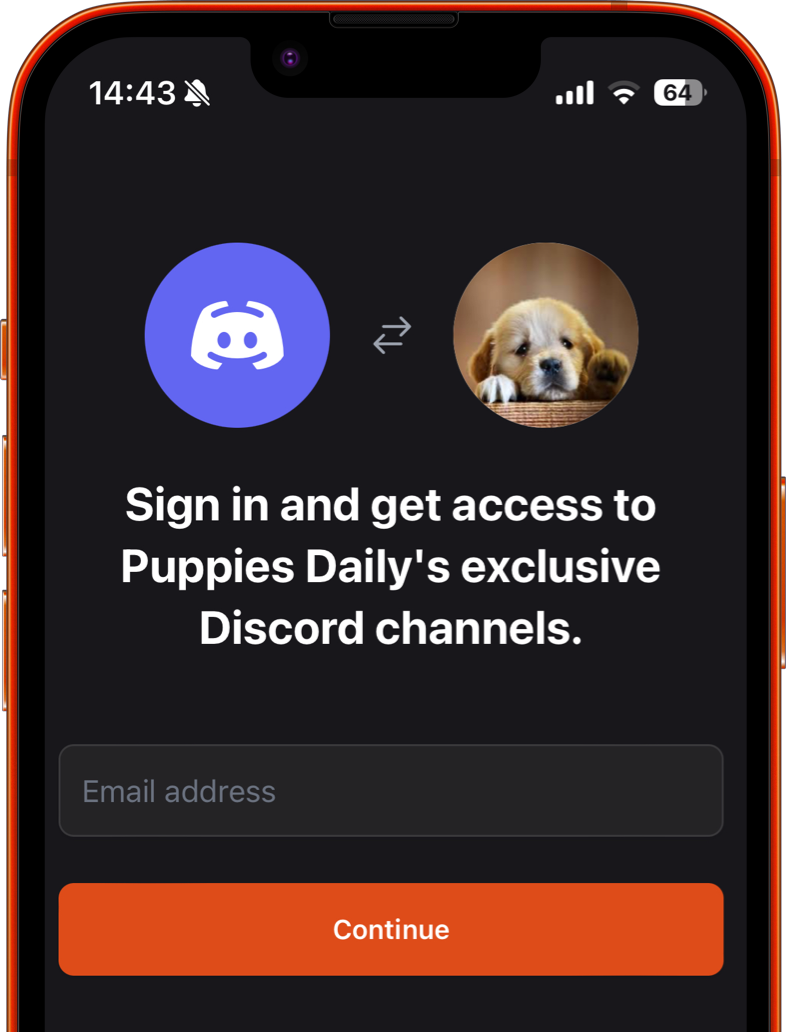Create a Discord for your
Substack subscribers
Create a
 Discord Server
for your paying
Substack subscribers
Discord Server
for your paying
Substack subscribers
- Create exclusive Discord channels and experiences for your paying subscribers.
- Automatically keeps track of any subscription changes and cancellations.
- Boost conversion by adding additional value to your Substack subscription.
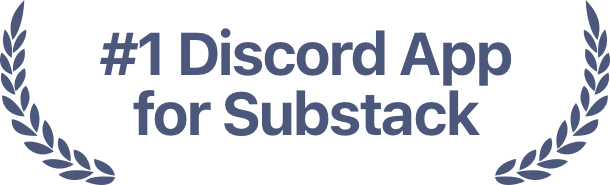





Loved by 15,000+ Substack subscribers
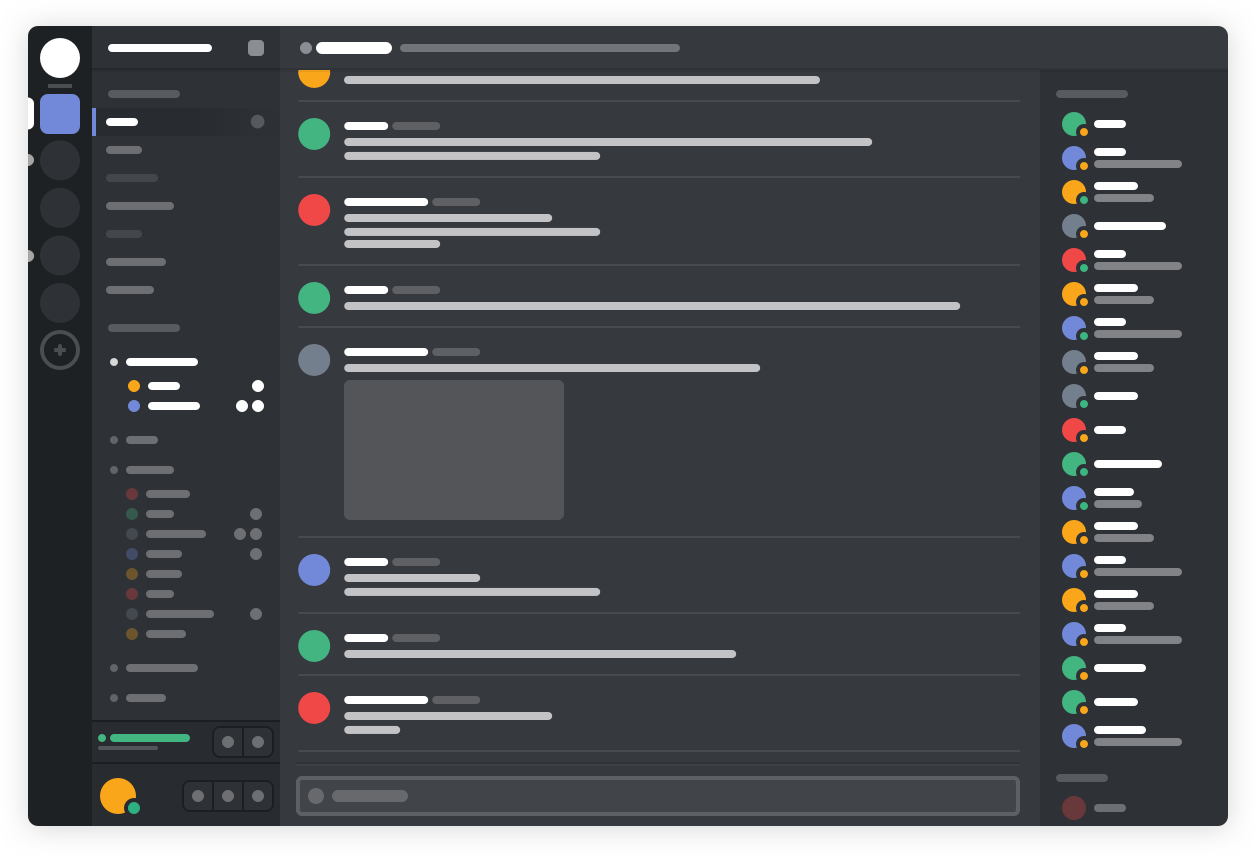
Step 1
Connect your Discord Server
Add Sidestack to your Discord server with a few simple clicks.
Step 2
Sync your Subscribers
We'll assign a Role to your subscribers in Discord, enabling subscriber-only channels and content.
Step 3
Share your Sidestack Link
Share your unique link with your readers to connect their Discord accounts.